The Virginia Conference provides every active clergy person in the conference an e-mail address ending in @vaumc.org, an address which will remain with the person throughout his or her ministry in the conference. The e-mail addresses will be provided through Google Apps.
The accounts are on Google Servers that make them available on multiple Internet-connected devices (PC, tablet, cell phone, etc.) with synchronization for calendar and e-mail across those devices. In addition, these assigned e-mail addresses will be able to connect to Microsoft Office (Versions 2003, 2007, 2010 and 2013) with synchronization on both e-mail and calendar.
Inactive retired clergy will not automatically receive an e-mail address, but those who want to opt in to the system can request an e-mail address.
After you receive notification of your new e-mail address, you will be able to log in to your new Google account.
The Conference Email runs on Google Servers.
To Access your account on a browser go to www.google.com, click on Gmail, enter your email address, enter your password, and accept the account.
If you have an existing Google account then you can use Fast Switching in a Web Browser – http://www.lifewire.com/how-to-switch-fast-between-multiple-gmail-accounts-1171971.
Cell Phone
On a Cell Phone, it’s best to use the Gmail Email App found in both Apple Store and Google Play Store – https://support.google.com/mail/answer/6078445?co=GENIE.Platform%3DiOS&hl=en
Outlook
To use the account in Outlook – https://support.office.com/en-us/article/add-a-gmail-account-to-outlook-70191667-9c52-4581-990e-e30318c2c081
Email Forwarding
Click here to view instructions on forwarding your vaumc.org email to another address or watch the video below by Hunter Bryn, conference Digital Medial Specialist.