The following are steps and suggestions to assist you in filming yourself using your phone, iPad, tablet or computer. (View as pdf)
- Shoot Videos Horizontally (“side to side, so the screen is wide”-NOT vertically)! This landscape format shows up best online. (Note: Vertical videos are best for social media platforms, but for a quality, professional video ,that doesn’t work.) Any video filmed in a vertical format cannot be used for video projects. You will be asked to reshoot your video.
2. Light:
a. Indoors: use soft room lamps/lighting. Windows are also a good source for natural, indirectlight
b. Be careful not to backlight yourself –this happens when you stand in front of a bright light or window; you will look silhouetted and appear as a dark shadowand your features won’t show up
c. If you’re inside, don’t shoot directly in front of a bright window
d. Outdoors: step into natural light (morning and evening light is softer and more flattering)or step into the shade if you are filming during the middle of the day.
3. Sound:
a. Try to eliminate as much background noise as possible (fans, vacuum cleaners, children crying, dogs barking, television on, cars honking, construction, etc.).
b. For a quality, clean audio, shoot in a space that’s fairly quiet
c. If you are filming inside, avoid large empty rooms. These normally have echoes that will distort your audio
d. Test your audio before taping to be sure it’s crisp, clearand legible
e. Try and stay within at least two to three feet of your camera; the further you are from the camera, the harder it is to hear you
4. Camera Angle: position yourself to fill the entire frame vs. being in the lower half of the frame and leaving empty space above your head; also, try to keep the camera angle even with, or slightly above your face. Do not look down into your camera, as this creates a “double chin” effect.
5. Background: be aware of your surroundings. Try to shoot in a space that does not have distracting elements in the background. This could include clutter, people, pets, television, etc.
6. Keep the camera steady: If someone else is shooting the video, make sure they hold the camera steady. Video that is extremely shaky is difficult to watch and can’t be used .Use a flat surface or tripod if possible.
7. Length of Video: Try to keep your video on subject and short. It is ideal to keep videos less than one minute. The average viewing time for videos is less than 30 seconds. Also, this YouTube video tutorial may help: https://www.youtube.com/watch?v=BgUAlw4myrs.
This was adapted from an original document created by Trip Wells, Video and Interactive Media Specialist at Randolph-Macon College.