Free Demographics from Mission Insite
What if the people of The United Methodist Church really embraced the Great Commission to “Go and make disciples. . . ?” What if we took to heart John Wesley’s vision not to let our messages be confined to our sanctuaries?
Virginia is one of 18 states projected to grow in population by more than 25 percent by 2030. It is among just 11 states where the median age is projected to be under the age of 38 by 2030. Diversity within the state increased as the racial/ethnic population grew by 43 percent since 1990.
The Virginia Conference has more than 1,200 churches with populations around them which are becoming more and more unchurched by the day. We need to discover who we are trying to reach . . . the characteristics of our community, who is living in our neighborhood. Do you really know what your community needs? The demographics of the area will tell you a lot about the ministry potential in your environment.
As part of the Virginia Conference, local churches have FREE access to MissionInsite and the demographic information around them. This free service is provided through your Church Extension apportionment. Every church in the Virginia Conference has been identified on the MissionInsite Web site. As a user, you will be able to obtain reports for the areas around your church by whatever geography you choose.
For more information please contact the Director of Connectional Ministries for Innovation and Creativity, Jonathan Page, at [email protected] or (804) 521-1133.
_________________________________________________________________________
What is MissionInsite?
Discovering your church’s ministry opportunities has never been easier. MissionInsite provides instant access to community information for your church via The MI System. You’ll get desktop, web-based access to demographic data for a variety of geographic levels.
The MI System provides you with a new way to access demographic information. It moves beyond the static reports you order to a powerful “discovery tool” for exploration and “out of the box” thinking for church ministry, church planting, church growth and outreach.
The system also provides the ability for local churches to locate their church members and others affiliated with their church on your map. This is referred to as PeopleView. So, while there are a few things you need to learn, the system is designed to be user friendly and provides you with additional services not available from other systems. Have fun exploring your mission context and remember there is no possibility of accidentally harming the system or data.
How do I use MissionInsite for my church?
As part of the Virginia Conference you have free, unlimited access to MissionInsite.
To register as a first time user of MissionInsite Go to: https://accounts.missioninsite.com/Register/PeopleView?agencyCode=QQBRM
• Click on the Red Word “REGISTER”
• Enter the Agency Account Number* and click SUBMIT
• Select your city and then select your church from the drop-down menus
• Follow the directions to register and create your own username and password
It is recommended that you DO NOT check the box stating that you do not want to receive email correspondence from MissionInsite. The activation email that you need to complete your registration will not come to you if you do!
After you register you will receive an email to activate your user account. Make sure you check in your spam or junk mail folders and authorize MissionInsite as a trusted source.
Follow the steps outlined in the activation email. You will be prompted to click on a link, enter the activation code in the email that you received and enter your password. Upon authorization you will be ready to log in and begin using the MI System!
*CLICK HERE for the VAUMC agency account number and to begin using MissionInsite.
MissionInsite Terms to be Familiar With (pdf)
What is PeopleView?
MissionInsite now offers the PeopleView system to all VAUMC churches. This system allows churches to upload their congregant data (address, zip) and will plot those addresses directly into the MissionInsite (MI) system. This allows churches to have an even deeper understanding of their surrounding community and the neighborhoods from where their church draws.
In order to use the PeopleView system, a church must be a registered user of MI. The church must also send a request to agency admin Jonathan Page ([email protected]) in order to have a particular MI user given designated church admin access. (This is an added security measure for your church’s data.) Once those two steps have been completed, your church will have the ability to prepare your data and upload it directly into the MI system for PeopleView demographic use.
For more information about PeopleView, please CLICK HERE.