View the short, humorous corresponding video to this article at www.vaumc.org/return or on the conference Facebook page as part of the COVID Connection video series.
The Return to In-Person and the Mission & Ministry Workgroups, two teams formed by Bishop Lewis during the pandemic to safely return United Methodists to worship and the life of the church, are now sharing a video series titled “COVID Connection.” This video series seeks to educate and inform as well as share positivity as the pandemic continues. View entire playlist.
By Madeline Pillow White
Video conferencing became an important way in 2020 for business and community engagement to continue, especially for churches, in the midst of the pandemic.
As we mark a year milestone of the start of the COVID-19 pandemic, “Zoom fatigue” or fatigue with any platform of video conferencing has become real and remained a struggle for many clergy and lay members.
Maria Maxwell, Richmond District Coordinator of Church Revitalization, and the Rev. Seungsoo “RJ” Jun, conference Associate Director of Serving Ministries, share best practices that have helped them which may also benefit others who find themselves experiencing “Zoom fatigue.”
Steps against ‘Zoom fatigue’
1. Set boundaries
2. Observe best practices for screen time
3. Take a break
4. Set up your office space for success
5. Lead a meeting well
Set boundaries
Maxwell shares that it important to decide for yourself what your tolerance of video conferencing is.
“What I started to realize was I could control what I participated in. So, first thing first, you can always say, ‘No’,” she said.
She recognizes that pre-pandemic travel whether within an office building or across time added to time in between meetings which is so often missing now and adding to the strain of video conferencing.
“Take time to say ‘No,’” she said. “You have to prioritize and where you think your time is best going to be spent is how you need to prioritize.”
Jun acknowledged with the increase in video conferencing for a number of individuals that having a calendar that accurately tracks all of your video conferences is key. For security purposes, more meetings have passwords that you will need to access the meeting and having this information all in one place for easy access and a clear understanding of your daily schedule and workload.
Observe best practices for screen time
Jun shared it is important for all participants of a video meeting to be mindful of how to maintain the focus of others who are in the meeting because we can easily get distracted.
Maxwell suggests using the “Speaker view” versus the “Gallery View” to help meeting participants focus on the meeting and cut down on distractions of everyone on “Gallery View.”

Jun talked about having proper sound, clear without any noise, that will cut down on distractions by getting a good microphone. He shared you can also upgrade the quality of your sound by going to “Account Settings” and clicking “HD video” which will improve the quality of the video your camera is capturing.
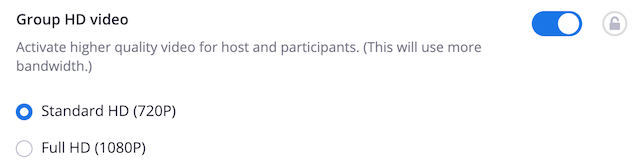
Lighting is also very important, Jun shared, with something as simple as a “Ring light” greatly improving how you show up for other participants in a Zoom.
As a best practice, be sure your camera angle is at eye-level, so participants are not getting just a view of the top of your head or only seeing you from the chin down.
Take a break
Maxwell shared it is important to get up and move around. Whether it’s in your backyard, around the neighborhood, down your work hallway or in the grocery store parking lot next door, take time to move your muscles and give your mind and eyes a break from your screen time.
You can also find ways to reengage in meetings by taking time to stretch, using a balance ball instead of a chair or using a toy such as a stress ball or fidget spinner, Jun shared.
Set up your office space for success
Both Maxwell and Jun agreed that your work space at home or in the office building needs to allow you to be comfortable as well as attentive and professional during your meeting.
Jun suggests finding a chair is comfortable on your back but also firm enough so that you are centered and fully on screen.
“The advantage of Zoom is that you have to dress up, but you don’t have to dress down,” Jun said with a smile.
Shorts of other comfortable pants might be good alternatives during video conferencing meetings with a more formal shirt.
It is important to recognize what you may need on the call, Maxwell said, prior to its start so that you don’t find yourself getting up multiple times during the meeting.
“You want to help other people be able to focus and that’s part of your job [as a meeting participant] to be able to help them by being stationary and in place,” Maxwell said.
Making sure your space is free of clutter will also help you focus on the meeting at hand, Maxwell shared, rather than other tasks that may vie for your attention.
Lead a meeting well
“Never assume that you have so much information that you cannot give your people a break,” Maxwell said. “People can only take in but so much information, and their brains get saturated and then everything you want to say that is so good is lost.”
Depending on the length of your meeting, give stand up breaks and recognize that your participants will benefit from varying your methods of teaching or sharing information during the meeting.
“As a teacher, I know that kids learn all kinds of different ways and that’s the same way adults are. Offer those opportunities just like you would in a classroom,” Maxwell said. “Just because you are on the camera doesn’t mean you can’t do those things. Make sure that you are reaching your participants by offering them different ways to engage with the material.”
In this case, consider what material needs to be more hands-on, how you can make use of visual aids as well as communication avenues including the chat box.
-Madeline Pillow White is the conference Director of Communications.