VAUMC Clergy Directory
Welcome to the new Online VAUMC Clergy Directory!
Helpful Hints:
1. Only VAUMC emails and Office Phone Numbers are listed to help protect privacy, please contact us for unlisted information.
2. This information is updated daily from UNITY; therefore, please contact your District if you are unable to update your own information.
3. Ways to search: by name, status, & district
4. “Status” means clergy status (ie. Elder in Full Connection, Associate Member, etc.) – this filter will show all of the clergy within a particular status.
*For example: You can filter all of the Elders in Full Connection in a particular district – by choosing a district under “District” AFTER choosing a “Status”.
5. The “Sort” feature can be used to:
a. view all of the Districts in alphabetical order (either ascending or descending)
b. view all clergy alphabetical order – by either all first or last names (either ascending or descending)
2. This information is updated daily from UNITY; therefore, please contact your District if you are unable to update your own information.
3. Ways to search: by name, status, & district
4. “Status” means clergy status (ie. Elder in Full Connection, Associate Member, etc.) – this filter will show all of the clergy within a particular status.
*For example: You can filter all of the Elders in Full Connection in a particular district – by choosing a district under “District” AFTER choosing a “Status”.
5. The “Sort” feature can be used to:
a. view all of the Districts in alphabetical order (either ascending or descending)
b. view all clergy alphabetical order – by either all first or last names (either ascending or descending)
Clergy Name
Status
District
Sort

Abbott, Catherine Good
Appointment: Retired
District: Northern Virginia
Status: Retired Elder

Abbott, Daniel Phillips
Appointment: Retired
District: Coastal Virginia
Status: Retired Elder

Addo-Donkoh, Samuel Boadi
Appointment: Hope
District: Northern Virginia
Status: Part-time Local Pastor

Adedokun, Michael Oluniyi
Appointment: Wesley Chapel
District: Coastal Virginia
Status: Elder Member, Other Annual Conf.
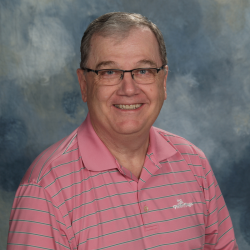
Adkins Sr., David Lynn
Appointment: Retired
District: Three Notchd
Status: Retired Elder

Adkins, Gregory Lee
Appointment: Retired
District: Valley Ridge
Status: Retired Elder

Agbosu, Esther Naana
Appointment: Warwick Memorial
District: Mission Rivers
Status: Elder in Full Connection

Aguilar, Norma E.
Appointment: Associate, Ramsey Memorial
District: Three Notchd
Status: Part-time Local Pastor

Ahn, Byong Hyup
Appointment: Retired
District: Northern Virginia
Status: Retired Elder

Ahn, Mi Sook
Appointment: Chaplain, Montgomery Hospice
District: Northern Virginia
Status: Elder in Full Connection
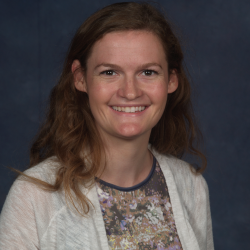
Ailinger, Madison Long
Appointment: Christ(Staunton)
District: Valley Ridge
Status: Provisional Elder

Ailstock, Jennifer L.
Appointment: Sleepy Hollow
District: Northern Virginia
Status: Full-time Local Pastor

Akers, Claude Douglas
Appointment: Retired
District: Mission Rivers
Status: Retired Elder

Akers, Dinah Linkous
Appointment: Mount Elbert
District: Valley Ridge
Status: Lay Supply

Albrant, Daniel H.
Appointment: Mineral-Mount Pleasant
District: Three Notchd
Status: Full-time Local Pastor
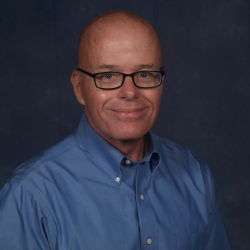
Alderman, Luis Edward
Appointment: Oaklette
District: Coastal Virginia
Status: Elder in Full Connection

Allen, Ashley Blair
Appointment: Oakton
District: Northern Virginia
Status: Elder in Full Connection

Allen, Ben Justin
Appointment: Personal Leave
District: Shenandoah River
Status: Elder in Full Connection

Allen, George Jeffrey
Appointment: Retired
District: Shenandoah River
Status: Retired Elder

Allen, Martha Arullia
Appointment: Metropolitan
District: Coastal Virginia
Status: Part-time Local Pastor

Alley-Grant, Margaret Lynne
Appointment: Retired
District: Valley Ridge
Status: Retired Elder

Allport Jr., Henry Braxton
Appointment: Retired
District: Mission Rivers
Status: Retired Elder

Almond, Paulette D.
Appointment: Essex-King and Queen
District: Mission Rivers
Status: Full-time Local Pastor

Alvis, Gary Foster
Appointment: Retired
District: Coastal Virginia
Status: Retired Elder

Amon, William Ernest
Appointment: Retired
District: Mission Rivers
Status: Retired Elder

Andersen, Daniel
Appointment: Fairmount
District: Three Notchd
Status: Full Member, Other Denom.

Anderson, Elizabeth Spencer
Appointment: Courthouse Community
District: Coastal Virginia
Status: Elder in Full Connection

Anderson, Joseph Randolph
Appointment: Retired
District: Three Notchd
Status: Retired Elder

Anderson, Pamela June
Appointment: District Revitalizer
District: Three Notchd
Status: Part-time Local Pastor

Anderson-Cloud, Regina L
Appointment: Floris
District: Northern Virginia
Status: Elder in Full Connection

Andress, John Christopher
Appointment: Bethany(Isle of Wight)
District: Mission Rivers
Status: Elder in Full Connection

Andrews, John Moon
Appointment: Retired
District: Three Notchd
Status: Retired Elder

Archer, Ashton Lee
Appointment: Retired
District: Three Notchd
Status: Retired Honorable Location
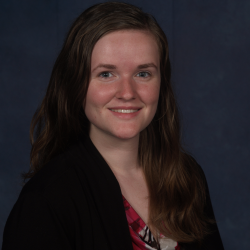
Archer-Taminger, Evelyn M.
Appointment: Associate, Burke
District: Northern Virginia
Status: Provisional Elder

Archie, Donovan H.
Appointment: Love Your Neighbor Network, Ebenezer(Stafford)
District: Mission Rivers
Status: Full-time Local Pastor

Armstrong, Kenneth Tolbert
Appointment: Retired
District: Living Waters
Status: Retired Assoc. Member

Arndt, Frederick Ayres
Appointment: Retired
District: Valley Ridge
Status: Retired Elder

Arnold, Anthony James
Appointment: Associate, Christ
District: Northern Virginia
Status: Elder in Full Connection

Arthur Sr., Wesley Edward
Appointment: Retired
District: Valley Ridge
Status: Retired Elder

Ashby, Chester Theodore
Appointment: Retired
District: Northern Virginia
Status: Retired Elder